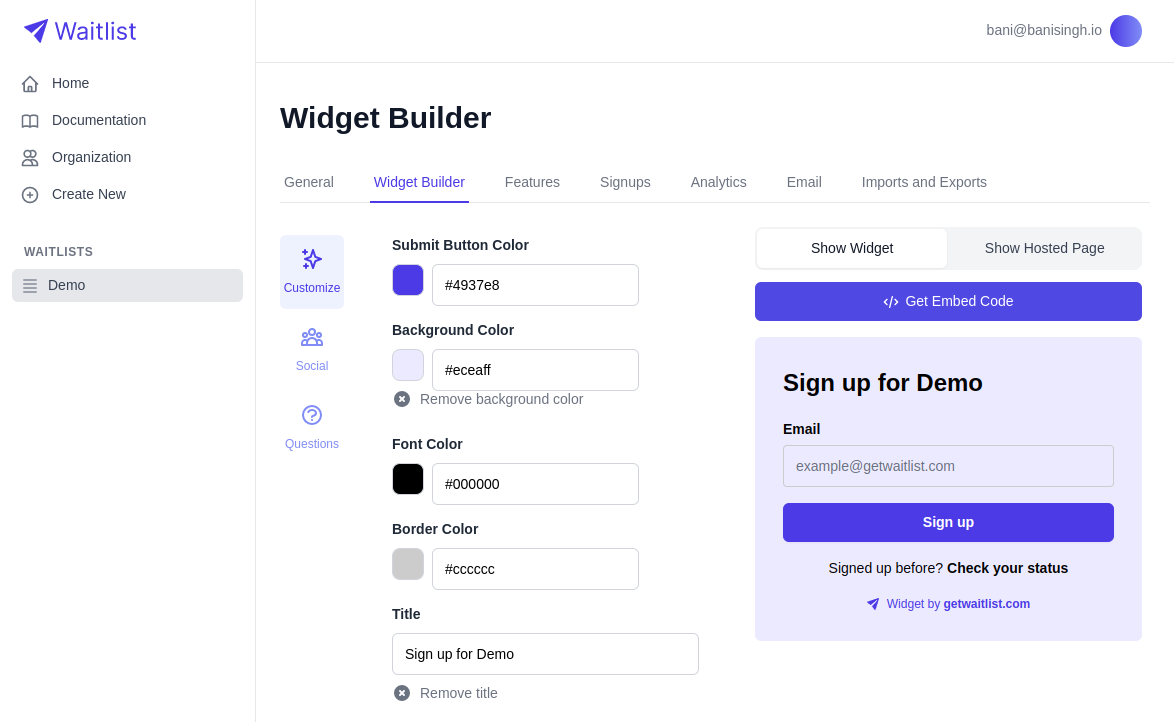As a marketer, you are always trying to find out where users find out about your waitlist or product.
Do they come from Facebook? Instagram? LinkedIn? Which campaign are they coming from? And rightfully so: understanding whether or
not your campaigns are working is crucial to determining marketing spend and next steps for your campaign.
The first and best step on that journey is usually to start setting up UTM parameters. UTM parameters, also known as UTM tags, are simple bits of text that are added to the
end of a URL, but provide valuable information about the performance of your campaigns because they tell you where your user or customer signups are coming from.
In this article, we'll tell you how to set UTM tags on your leadgen channels, and how to analyze the UTM results using Waitlist.
What are UTM Parameters?
Let's start simple: UTM Parameters are 5 parameters that we can add to the end of a link. UTM stands for Urchin Tracking Module, a term
that was founded by Urchin, the predecessor to Google Analytics. The purpose of the parameters is to include information about where the
source of a link click came from.
What is an example of a URL with the 5 UTM Parameters?
For example, let's assume you see a LinkedIn advertisement while scrolling through Google. If you click on that link, you are likely to be
referred to LinkedIn with parameters that convey information about where you found out about the campaign. The URL might look like this:
https://linkedin.com/page?utm_source=google&utm_medium=paid&utm_campaign=small_section&utm_content=search&utm_term=find_a_jobAs you can see above, there are 5 parameters that are conveying more information about how a user came to the campaign. The 5 parameters are:
- UTM Content (utm_content): Campaigns often consist of multiple creatives within the same ad. For example, a brand might want to try a video, small ad, and a larger ad to see what performs best. This parameter keeps track of which content led to the user clicking on the campaign, which in our LinkedIn example above was "small section".
- UTM Medium (utm_medium): This tracks the type of channel where the link was placed. It can be an organic placement, paid placement, email, etc. In our case above, it was a paid ad by LinkedIn.
- UTM Source (utm_source): The traffic source of the campaign. This can be Facebook, Google, a newsletter, or any other website.
- UTM Campaign (utm_campaign): This parameter tracks which campaign the ad was related to. A brand may put out many ads at the same time (for example, for a clothing brand it could be a regular ad and a black friday ad around the end of November).
- UTM Term (utm_term): This parameter tracks the search keywords or phrases used, which is common in paid ads. In our LinkedIn example above, the user was looking for "find a job".
If you want to learn more about these UTM Parameters in detail, you can check out this resource from Hubspot.
Why do UTM parameters matter?
- Firstly, UTM parameters help you better understand what marketing is most effective for driving clicks and users. They can tell you detailed information about which creative is the most effective, what keywords are the most accurate, which advertisement gets the highest click-through-rate (CTR), etc. It's a holistic solution for understanding how to improve your messaging and targeting.
- Secondly, it's also important for measuring accurate attribution. Attribution can help you understand what brings in the most traffic.
- It can also help teams calculate future campaign spend based on the return on existing campaigns. For example, a simple analysis on which platform drives the most growth (via utm_source) you can learn where to allocate more spend in the future. Do you drive best ROI from Google pay-per-click or LinkedIn pay-per-click advertising? UTM parameters can help you analyze this.
- Lastly, it can help you segment your audience to better understand what messaging fits which platform. By learning more about which creative (e.g. utm_content) is doing best on each platform, you learn about its audience.
How can you set up UTM tracking with Waitlist?
As a user of Waitlist and using our Waitlist widget on your website or platforms like Webflow, Typedream, Framer, etc. we automatically collect responses alongside UTM parameters.
We track all 5 UTM Parameters and store these alongside each signed up user on the Waitlist.
This means that you can set UTM tags on links that go to your waitlist, and we will then show you which links are most effective.
For example, you might have advertisements on Google and Facebook, both of which you've linked to .
Using UTM tags, you can make the Google ad link to , and the Facebook ad link to .
Now, your website analytics (like Google Analytics or Plausible) can show you how often users visit from , which is useful for figuring out
how effective that advertisement is. By way of another example, you might write a social media post on Reddit. In order to see how much traffic that post sends to your website,
instead of simply posting the URL , you can post with a UTM tag, like and then you can analyze the resulting web traffic.
mywebsite.commywebsite.com?&utm_source=googlemywebsite.com?&utm_source=facebookutm_source=googlemywebsite.commywebsite.com?&utm_source=redditAnalyzing UTM Parameter Results with Waitlist
You might already be using something like Google Analytics that will benefit from you using UTM tags, but Waitlist goes a step further with super-detailed tracking for UTM parameter traffic.
To see the results of your UTM tags, you can simply go to your Analytics dashboard and view the results. We show you the amount of visits for each of your top-10 UTM tags, as well as for individual Signup referrals.
Here is an example of some of these charts:
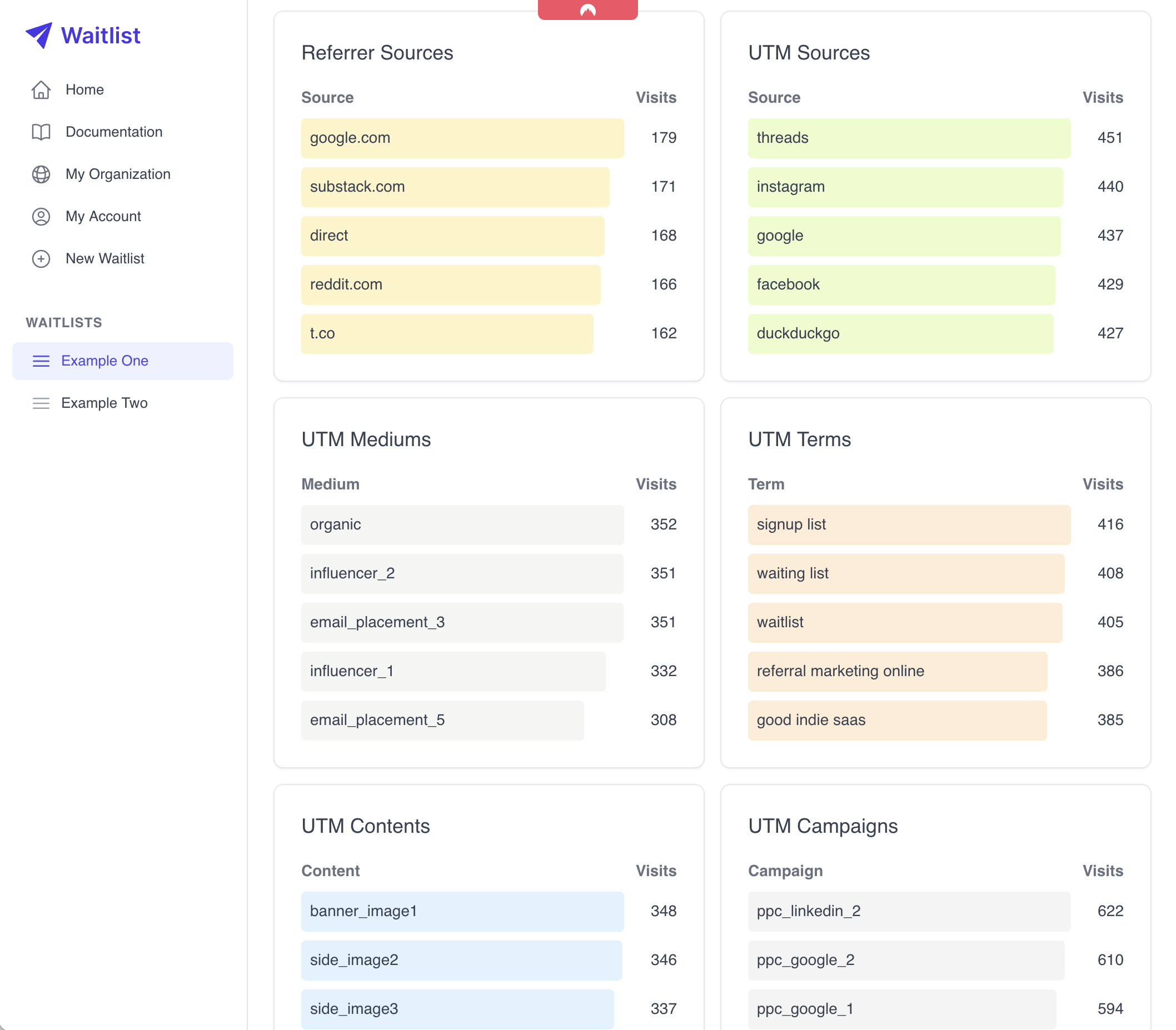
These UTM graphs can make it easy for you to see at a glance what your top UTM sources, mediums, contents, campaigns, and terms are.
Additionally, when you export your list of User Signups, you get to see the UTM parameters for every single signup, if available:
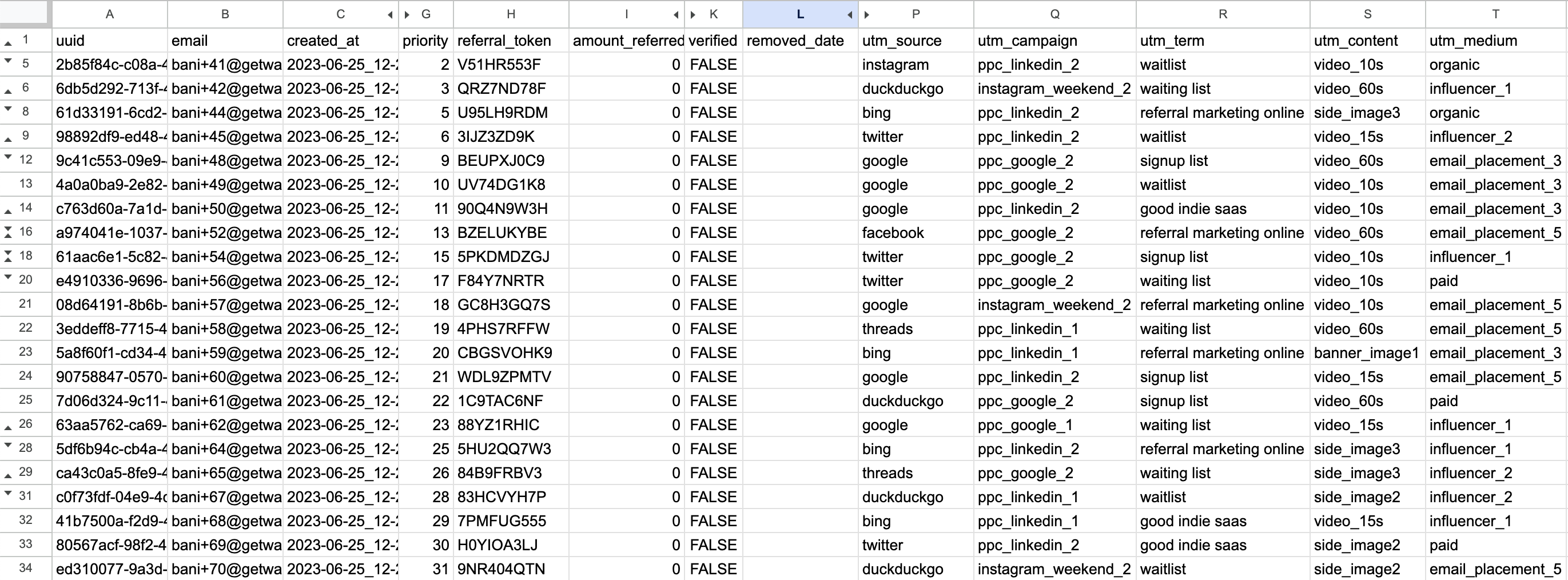
When you use our Waitlist Widget, we record every UTM tag that we see bringing in a Signup. These are the most detailed possible user or customer analytics, and can be hugely
powerful for you as a marketer. This way you can see
exactly what traffic sources your signups are coming from, which signups are verified, most engaged, best at referring other people, etc. For a final example, if analyzing your
UTM tags shows that every Signup that came from and is referring another 15 Signups, then double down on those
customer acquisition channels!
utm_source=producthuntutm_content=tiktok_video