How to Integrate your Waitlist with Airtable
Integrating Airtable with Waitlist offers a powerful solution for businesses seeking streamlined customer data management. This integration empowers businesses to seamlessly bridge the gap between customer sign-ups and data organization, optimizing processes for enhanced productivity and customer engagement. This documentation provides a comprehensive guide on how to seamlessly integrate Airtable with Waitlist.
What is Airtable?
Airtable stands as a versatile cloud-based platform that blends the familiarity of a spreadsheet with the power of a relational database. It offers users a flexible and intuitive interface to create, manage, and collaborate on various types of data-driven projects. With its customizable templates and rich features, Airtable caters to diverse needs, ranging from project management and task tracking to customer relationship management (CRM) and inventory tracking. Users can effortlessly organize their data into tables, link related records, and visualize information using various views like grid, calendar, and kanban. Moreover, Airtable supports robust collaboration features, enabling teams to work together in real-time, comment on records, and assign tasks.
How are people using Airtable with Waitlist?
Customers are leveraging Airtable's integration with GetWaitlist.com to enhance their waitlist management processes and customer engagement strategies. By seamlessly connecting Airtable with Waitlist, users can automate the transfer of waitlist sign-up data into structured tables within Airtable. This integration enables businesses to create a centralized database of waitlist subscribers, complete with customizable fields to capture essential information such as name, email address, and preferences.
Common use case involves implementing automated notifications within Airtable to trigger emails or notifications to waitlist subscribers based on predefined conditions. For instance, users set up notifications to send welcome emails to new subscribers, nurturing leads and maintaining engagement.
Airtable's task assignment features to assign follow-up tasks or outreach activities to team members based on waitlist activity ensures prompt follow-up and communication with waitlist subscribers, enhancing customer satisfaction and retention. Users create dashboards and reports within Airtable to track waitlist performance metrics such as sign-up rates, conversion rates, and engagement levels. By visualizing key metrics, users gain insights into the effectiveness of their waitlist management strategies and make data-driven decisions to optimize performance.
Integrating Airtable using Zapier
Integrating Airtable with GetWaitlist.com using Zapier offers a streamlined solution for automating waitlist management tasks. With this integration, new sign-ups, new referrals and user offboards on GetWaitlist.com trigger actions in Airtable, allowing for seamless synchronization of customer data.
You can automate multiple tasks such as adding record in a table on every signup in the waitlist.
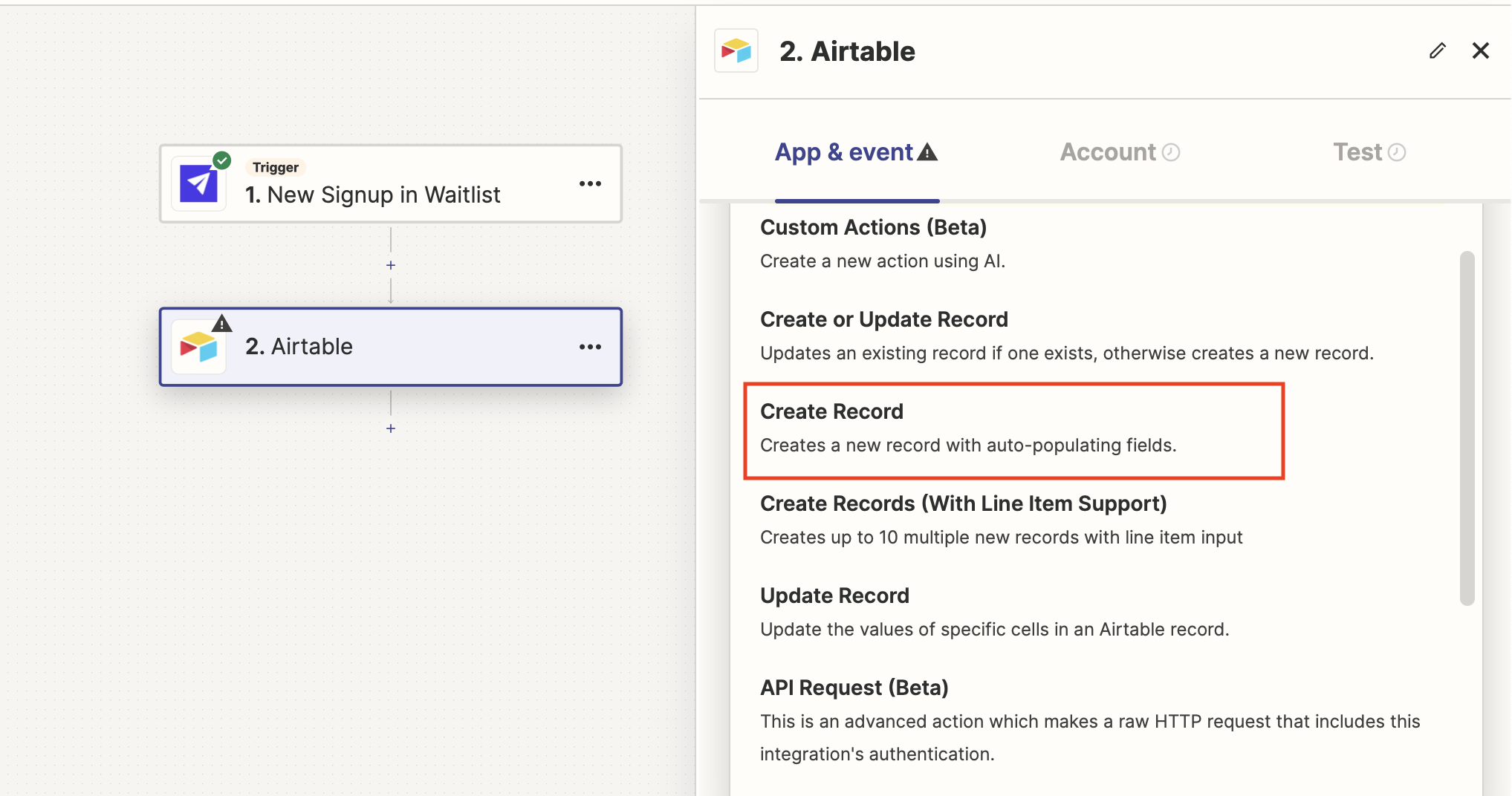
For such a flow, you would be required to create a table in the base of your choice, with a schema you desire. After authentication you would then have to select the base and the corresponding table.
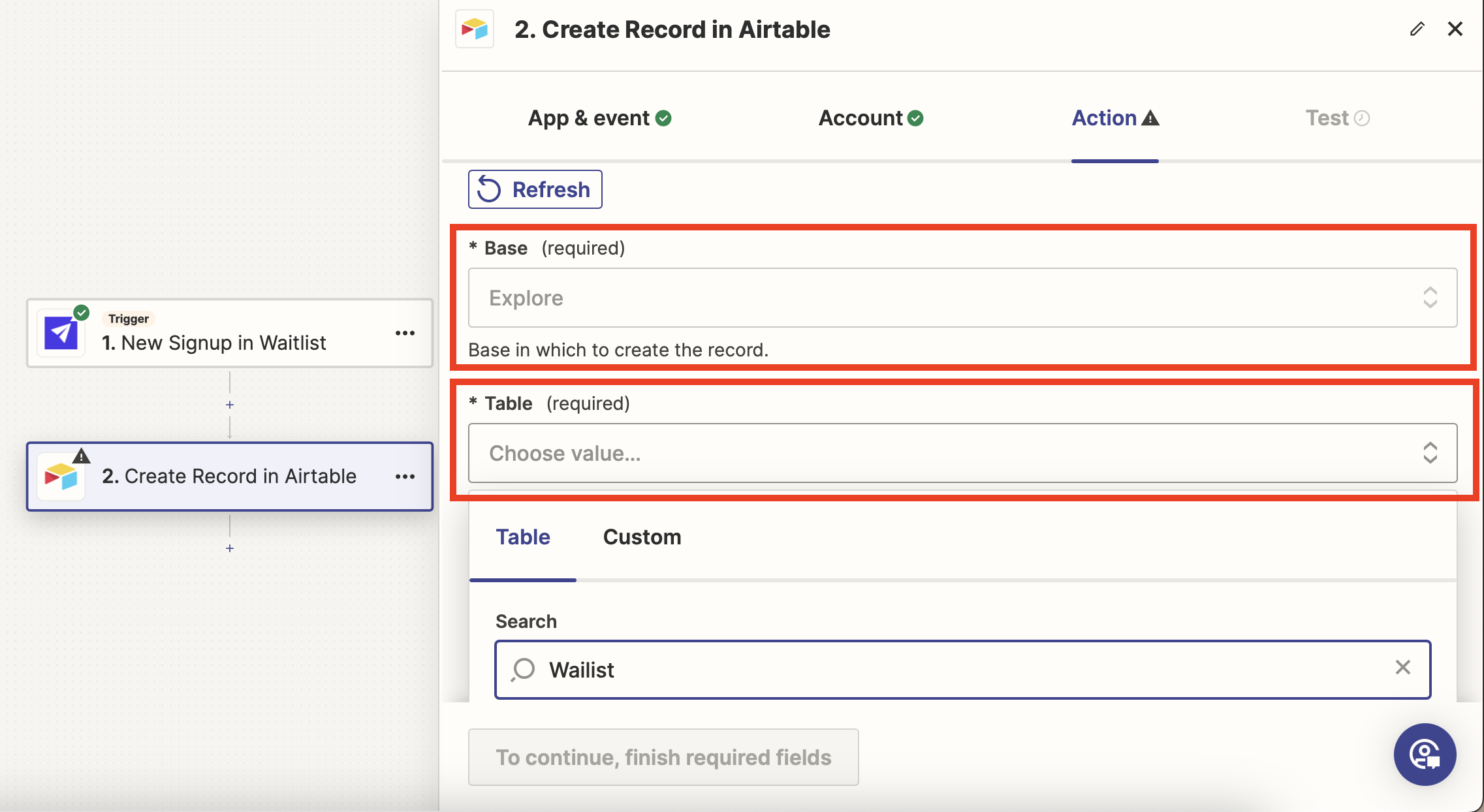
After selecting a table, you'll have access to view all the fields you've included while creating its schema. In this example, the table consists of four fields: "Name," "Phone," "Email," and "Waitlist ID." It's populated with data received from the waitlist trigger, ensuring that each field contains relevant information.
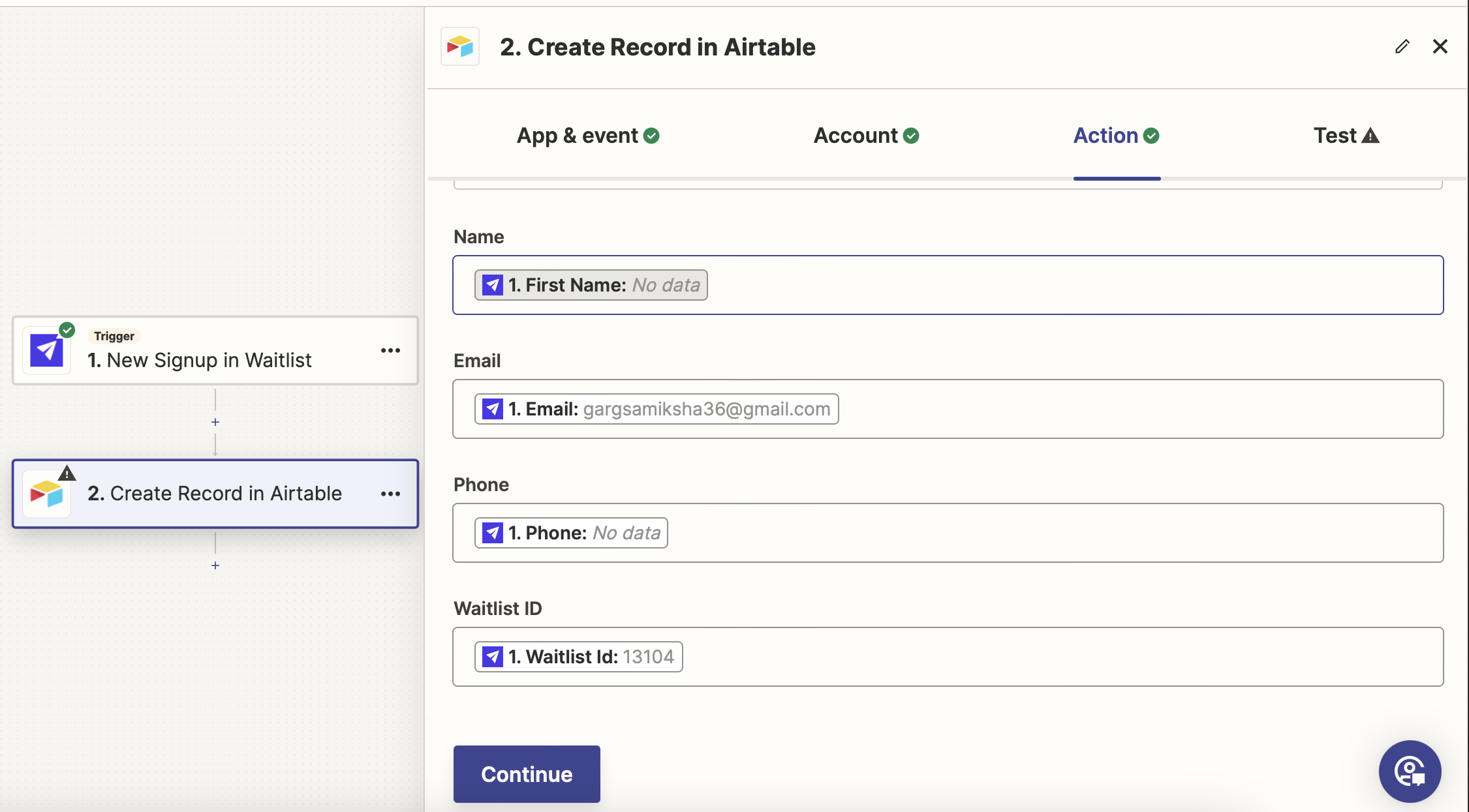
Your integration is set up and ready to go. With each new signup on your waitlist, your Airtable will be automatically updated. This seamless synchronization ensures that data remains consistent across both platforms, streamlining your workflow and enhancing efficiency.
Integrating Airtable using Webhooks
Integrating Airtable using webhooks provides users with enhanced flexibility and control over their data management processes through Airtable's API. This integration allows for greater customization and adaptability, as users can define specific triggers and actions based on their unique requirements. Whether it's triggering actions based on changes in Airtable, or implementing complex workflows, it is all possible with webhooks.
For example, to push a record on airtable, everytime a new user signups on your waitlist, you could have a webhook like following:
Waitlist Integration to Airtable via webhook
const apiKey = 'YOUR_API_KEY';
const baseId = 'YOUR_BASE_ID';
const tableName = 'YOUR_TABLE_NAME';
// API endpoint to receive waitlist event data
app.post('/waitlist-event', async (req, res) => {
const eventData = req.body;
// Extract data from the event
const { first_name, phone, email, waitlist_id } = eventData.signup;
// Add a record to Airtable
const response = await fetch(`https://api.airtable.com/v0/${baseId}/${tableName}`, {
method: 'POST',
headers: {
'Authorization': `Bearer ${apiKey}`,
'Content-Type': 'application/json'
},
body: JSON.stringify({
fields: {
"Name": first_name,
"Phone": phone,
"Email": email,
"Waitlist ID": waitlist_id
}
})
});
});