Integrate a Waitlist into your Wix Website
These instructions will show you how to add a Waitlist to your Wix Website. We've made it easy for you to create a custom Waitlist Form, and for you to then insert it into your Wix Website Creator. Perfect for your pre-launch waiting list, with no coding required!
What is Wix?
Wix is an online platform that makes it easy for anyone to create their own website, offering a variety of ready-to-use designs that you can customize just by dragging and dropping elements. It's perfect for personal use, like creating a blog or portfolio, and also for businesses looking to set up an online store or a professional-looking website. The process is straightforward and doesn't require any special technical skills, making it a great choice for beginners. Plus, Wix has both free and paid plans, so you can start without spending anything and upgrade as your website grows or your needs change.
What are the Pros and Cons of Wix?
Wix offers a broad range of design options and features, surpassing platforms like Carrd and Typedream in versatility, which makes it ideal for users seeking comprehensive website functionality and design flexibility. However, this extensive range of features can sometimes result in a steeper learning curve compared to the more straightforward, user-friendly interfaces of Typedream and Carrd. Unlike Framer, which is focused on interactive and high-fidelity prototyping, Wix doesn't offer as advanced animation and interaction capabilities, making it less suitable for users who need sophisticated design and prototyping tools.
Getting Started with Waitlist and Wix?
To add your pre-launch waitlist to your Wix site, your first task is to figure out which Wix webpage you want to embed your Waitlist on. Most of the time, you want to put your waitlist on your landing page. However, sometimes you may want to place their pre-launch waiting list on a different page. (For example, suppose your waitlist is for launching a new product, but your landing page promotes an already-existing, successful product that you want to keep the focus on.) Once you've determined which Wix page you want to have the Waitlist Form on, then you can follow the integration guide below.
Integration Guide
-
Go to your Waitlist Dashboard. Go into your Waitlist, then into the Widget Builder, and click the "Hosted Page" button.
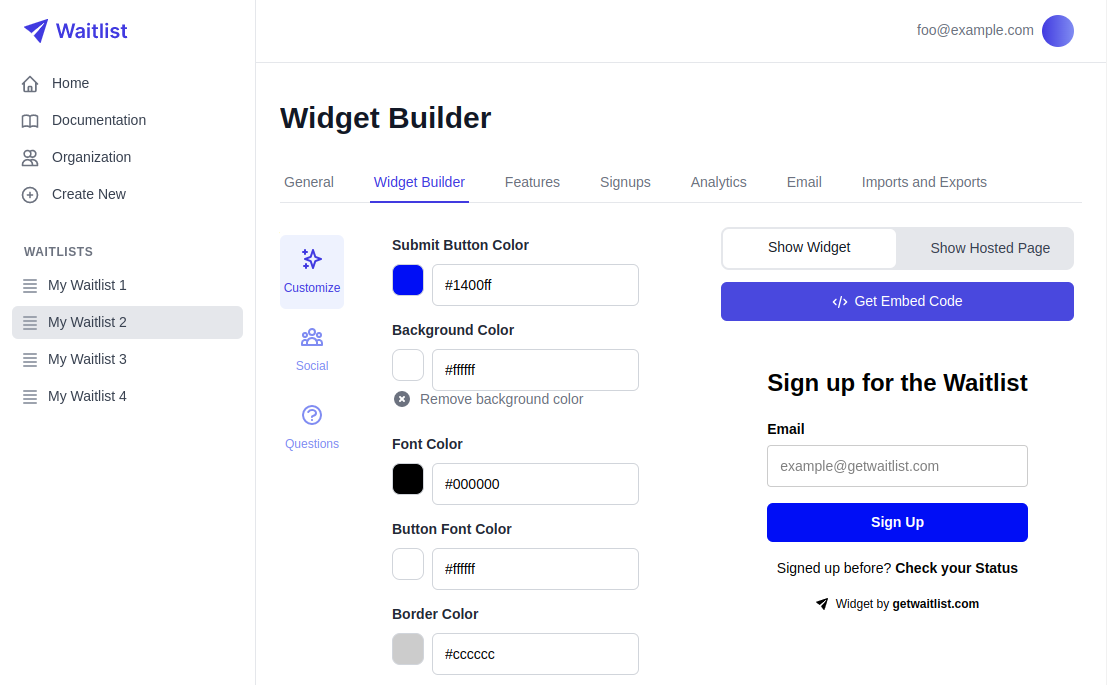
-
A new window will open. It'll be a blank page with just your waitlist on it. Copy the URL of the page. It should look something like
https://getwaitlist.com/waitlist/[number]. -
Go to your Wix website editor.
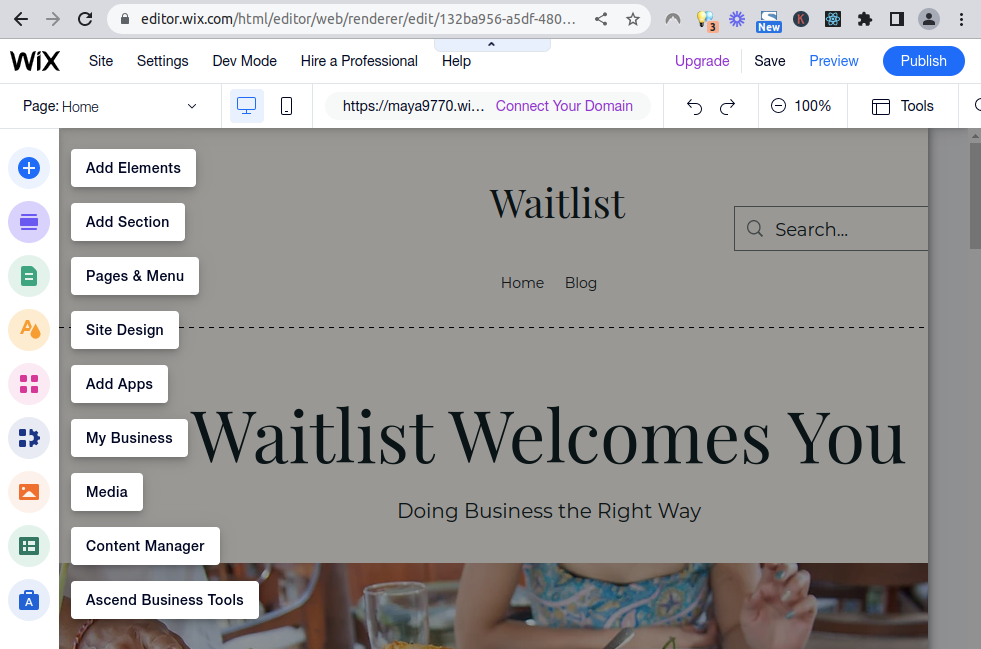
-
Click on "Add Element".
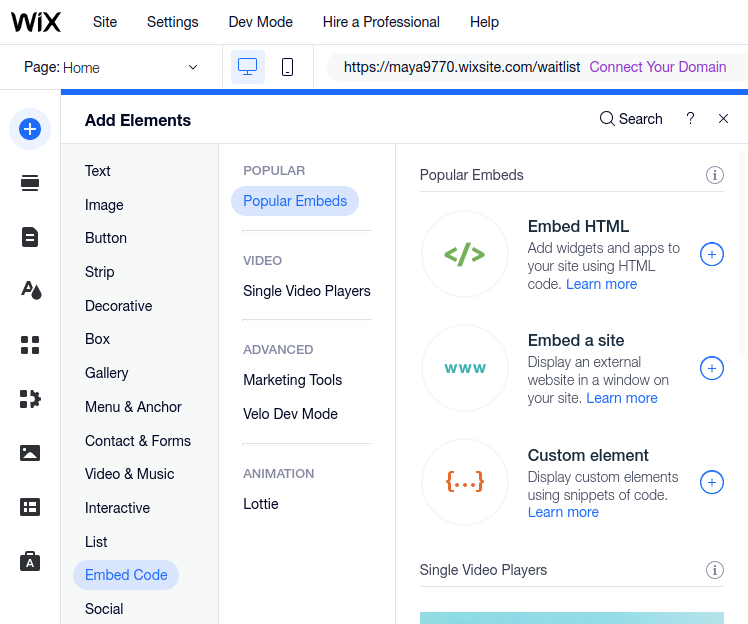
-
Click on "Embed Code", and then "Embed HTML".
-
Paste in the URL for your Hosted Waitlist. We found the URL in step 2.
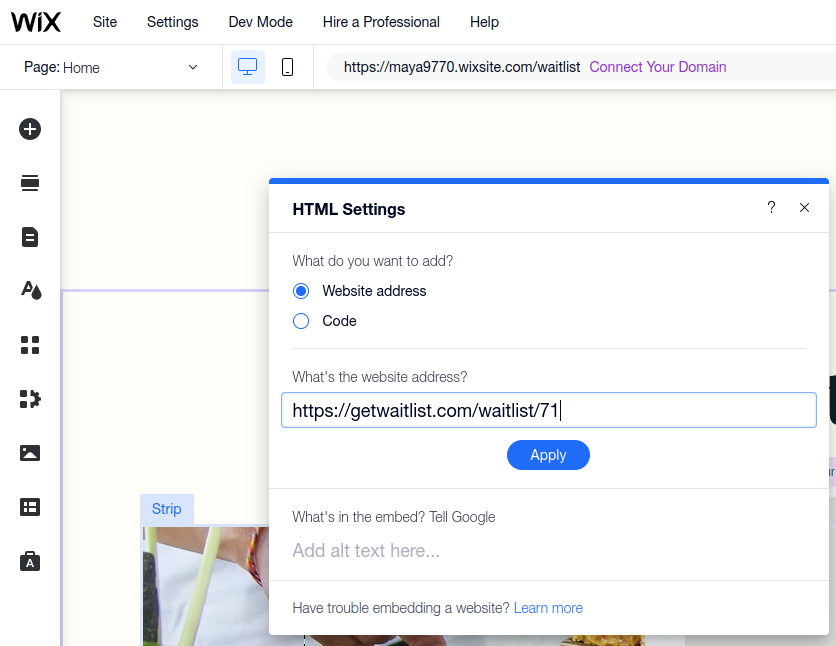
-
Drag the element to an appropriate spot in the Wix builder, and size it appropriately.
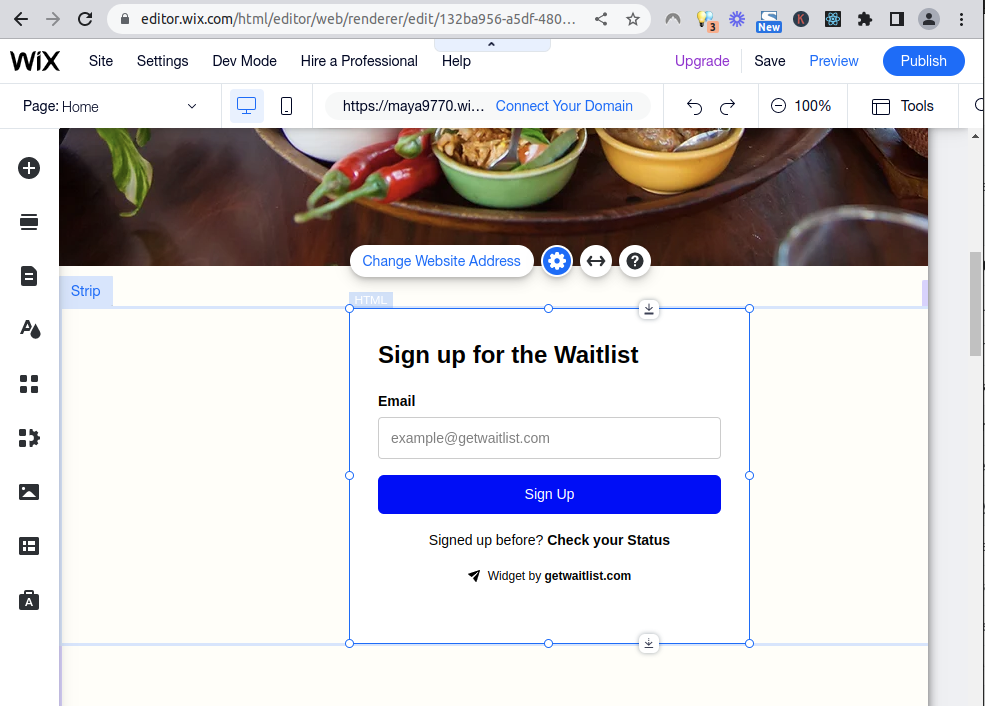
-
Hit Publish. Congratulations, you've added your waitlist!
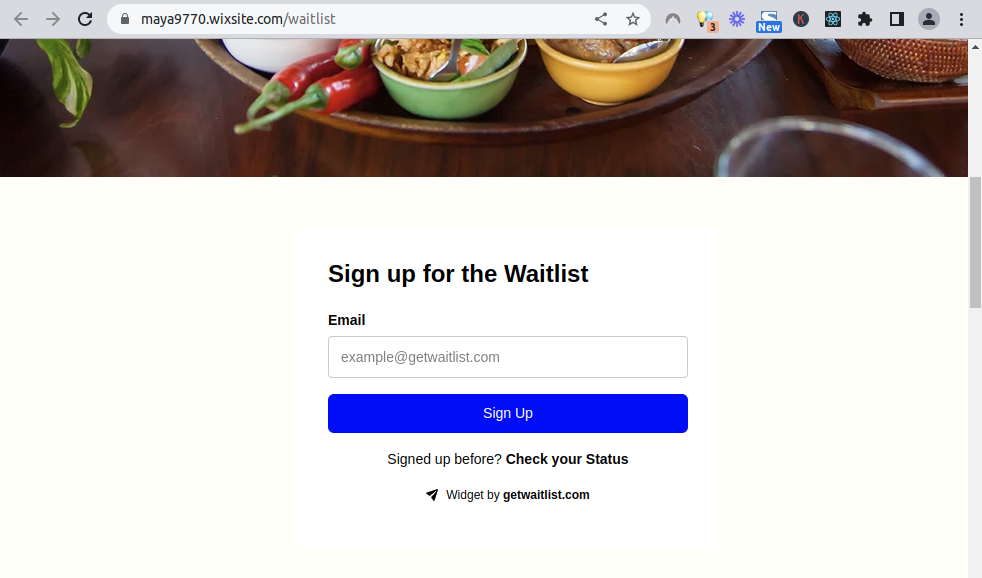
-
Go to your live Wix website. Now that the waitlist is up on it, make a test signup in the waitlist form to make sure everything is working correctly.
-
To wrap everything up, go to your Waitlist dashboard again, and navigate to the "Settings" tab. Make sure that the "Waitlist URL" field matches exactly the URL of the live Wix website that your Waitlist is on.
Alternate Waitlist Integration: Custom Wix Element
In step 5, when you select HTML element, it is also possible to select a Custom Element if you are on a paid Wix plan. Custom Elements can pull in arbitrary code that is uploaded to an external file. You may be able to upload the 3-line Waitlist HTML Snippet as an external file, and then paste that link into the Custom Element configuration. This may yield a visually better result than the HTML element, but we haven't tested it.
Troubleshooting
If you need any additional help adding your Waitlist Widget into your Wix page, please contact us any time at [email protected]. In particular, we can help you with the alternate Waitlist integration that we mentioned above since it can yield a more visually pleasant result. It's a slightly more complicated way to include your Waitlist on your Wix page, but we are here to help if you need.
Customization
For more waitlist form customization, check out the Widget Embed Options.