How to call Webhooks with your Waitlist
Add a Webhook to your Waitlist to be notified when a new user signs up, or when you offboard a Signup from your dashboard. The Webhooks return private Signup information, so make sure that you trust your Webhook URLs.
Steps to activate
- Navigate to the "Features" tab on your Dashboard.
- Add your Webhook URL in the "Webhook URL" section as seen below.
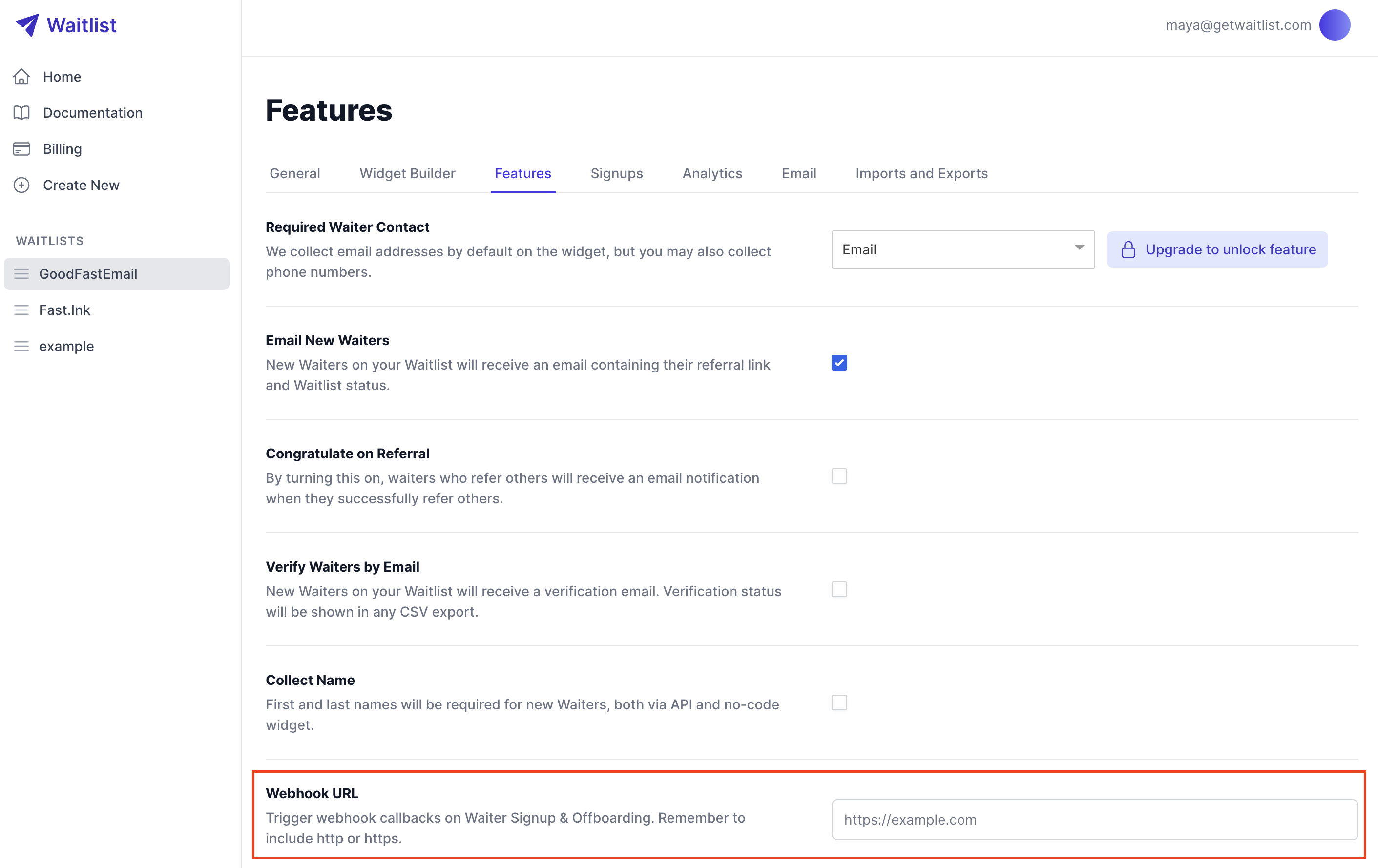
- When a user signs up, we will send a
POSTrequest to your webhook url.
Please note that any webhook POST request will timeout if it cannot establish a connection with your server in 30 seconds, or if it does not receive a response from the server in 90 seconds.
New Signup
This Webhook is hit whenever a new user signs up for your Waitlist. It always returns an Authenticated Signup Object as part of the Response.
- Name
event- Type
- string
- Description
When a new user signs up, the event will always be
new_signup.
- Name
signup- Type
- object
- Description
Webhook Response
{
"event": "new_signup",
"signup": {
"amount_referred": 0,
"created_at": "2022-04-10_18-34-28",
"email": "[email protected]",
"priority": 4985,
"referral_link": "https://getwaitlist.com?ref_id=4F0BTBMAB",
"referral_token": "4F0BTBMAB",
"referred_by_signup_token": null,
"removed_date": null,
"removed_priority": null,
"uuid": "c60ff9f2-1a58-4551-87ea-414991184fba",
"verified": false,
"answers": [{'question_value': "What is your favorite animal?", 'optional': false, "answer_value": "Cat"}],
"phone": null,
"first_name": "Maya",
"last_name": "Kyler",
"metadata": {},
"waitlist_id": 1234
}
Signup Offboarded
This Webhook is hit whenever a Signup is offboarded from your Waitlist dashboard. It always returns an Authenticated Signup Object as part of the Response.
- Name
event- Type
- string
- Description
When a user is offboarded the event will always be
offboarded_signup.
- Name
signup- Type
- object
- Description
Webhook Response
{
"event": "offboarded_signup",
"signup": {
"amount_referred": 0,
"created_at": "2022-04-10_18-34-28",
"email": "[email protected]",
"priority": null,
"referral_link": "https://getwaitlist.com?ref_id=4F0BTBMAB",
"referral_token": "4F0BTBMAB",
"referred_by_signup_token": null,
"removed_date": "2022-05-10_18-34-28",
"removed_priority": 1000,
"uuid": "c60ff9f2-1a58-4551-87ea-414991184fba",
"verified": false,
"answers": [{'question_value': "What is your favorite animal?", 'optional': false, "answer_value": "Cat"}],
"phone": null,
"first_name": "Maya",
"last_name": "Kyler",
"metadata": {},
"waitlist_id": 1234
}
}