How to use your Waitlist's Hosted Page
Every Waitlist has a "Hosted Page" that you can access from the Waitlist Dashboard. When you navigate to the Widget Builder, you can see the "Hosted Page" button as the rightmost waitlist form option.
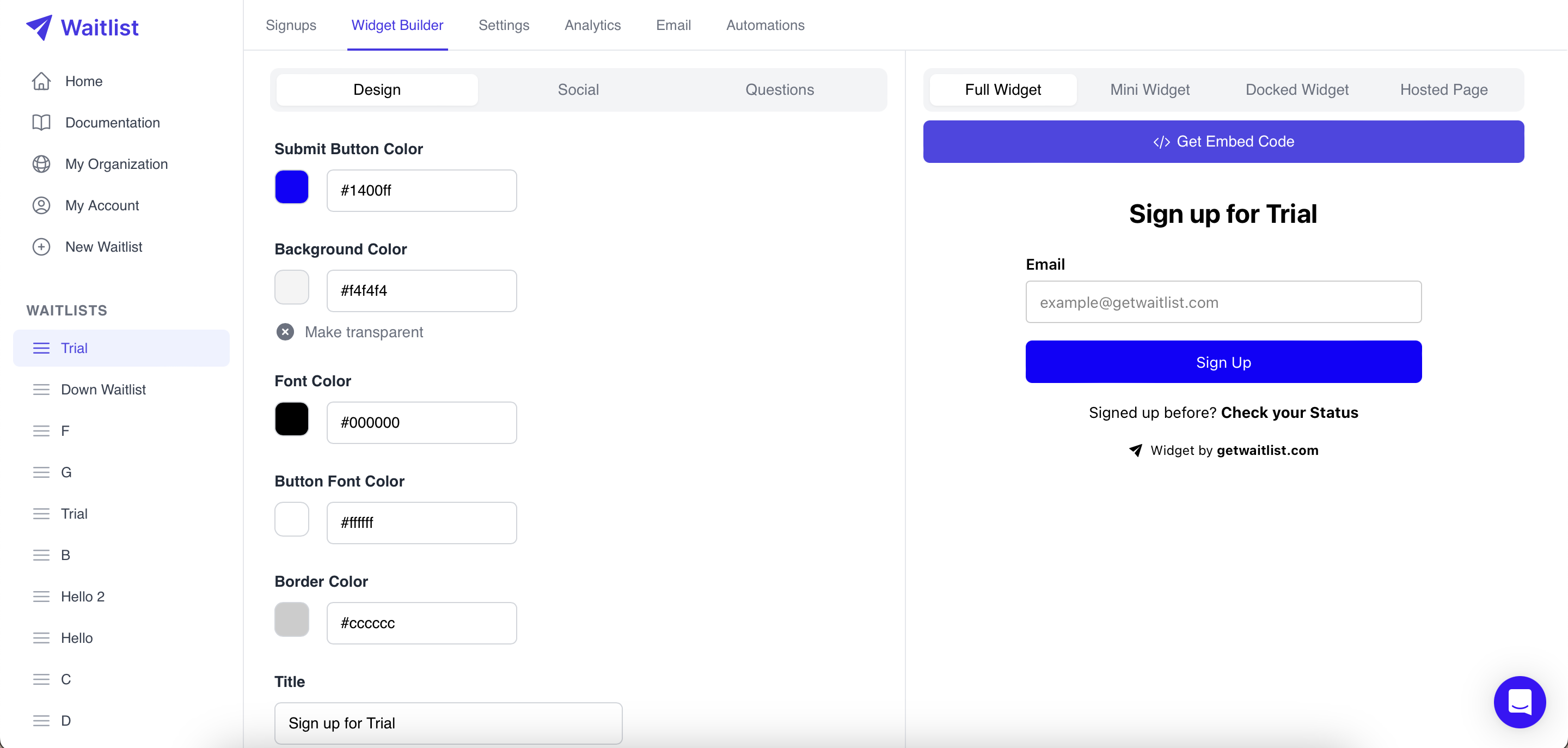
If you click on it, you will open a separate page containing nothing but a full waitlist widget, and optionally your logo. This article will cover the usefulness of the Waitlist hosted page.
What's the Hosted Page for?
The hosted page is a unique feature offered by getwaitlist.com. It's a versatile and special use case of the Full Waitlist Widget. Broadly, there are four important use cases for it:
-
Embedding in Iframes: The hosted page is what's used to embed your Waitlist in iframes. Some website builders, like Wix can only embed iframes. Using the hosted page provides a smooth and seamless way to embed iframes containing your Waitlist form.
-
Directing Traffic in Absence of a Set URL: One of the most important features at getwaitlist.com is the Waitlist URL under the Settings of a given Waitlist. This URL is what's used to create referral links for signed-up waitlist users to send to their friends.
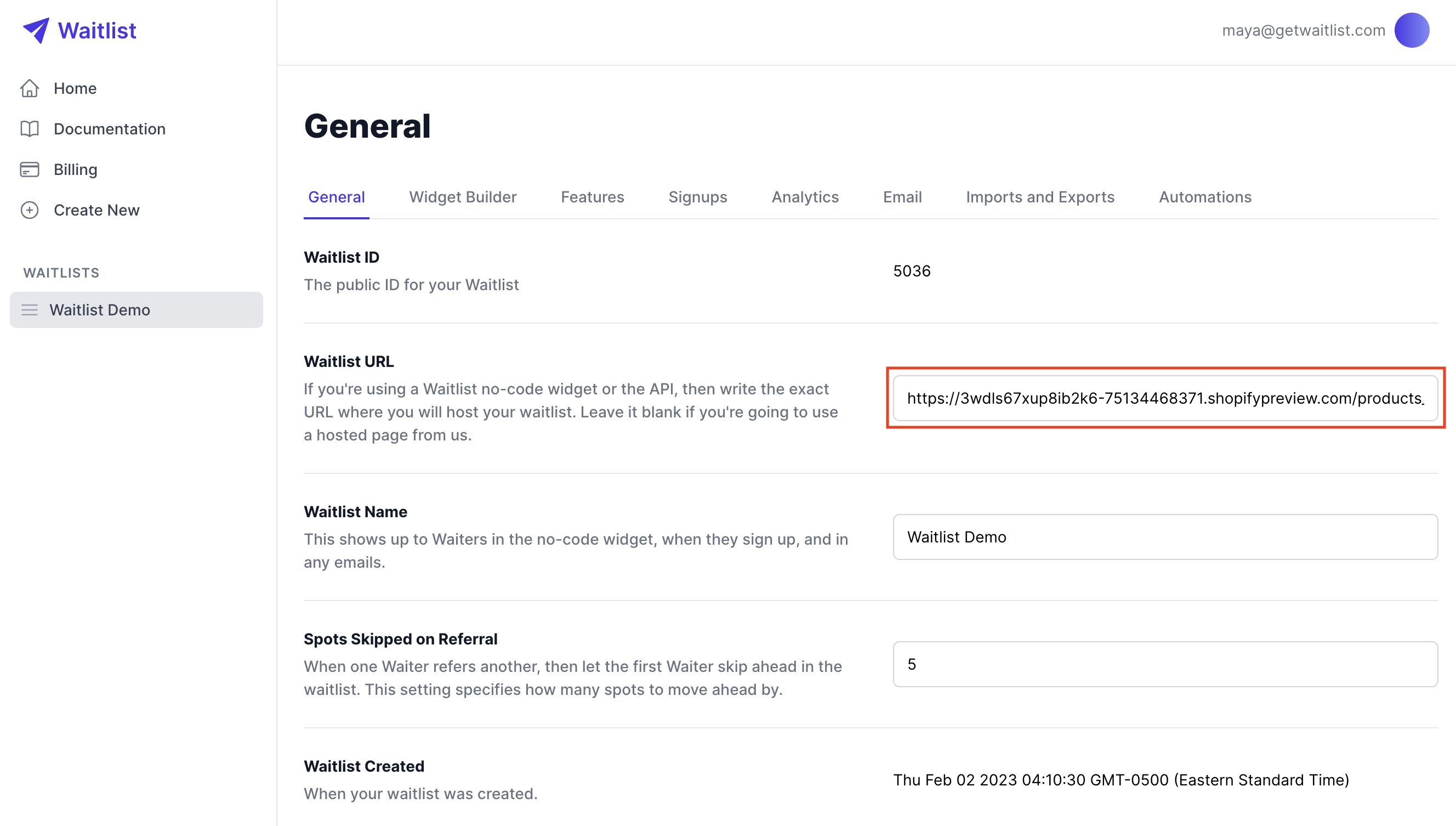 If the Waitlist URL is set to any website, then the referral links will point to that website. However, if the Waitlist URL is blank (as it is for many waitlists), then
the referral links automatically direct to the hosted page. Referrals will seamlessly go to the page, and the hosted page usually communicates enough about the nature of the waitlist
in order for it to be enticing for users to sign up.
If the Waitlist URL is set to any website, then the referral links will point to that website. However, if the Waitlist URL is blank (as it is for many waitlists), then
the referral links automatically direct to the hosted page. Referrals will seamlessly go to the page, and the hosted page usually communicates enough about the nature of the waitlist
in order for it to be enticing for users to sign up. -
Immediate Hosting Solution: Setting up a waitlist on a chosen platform can sometimes be a complex and time-consuming process. (We've made it very easy with our documentation, but you may not have the time to spare as you are gearing up to launch your product!) The hosted page offers an immediate solution, allowing users to launch their waitlist promptly. This immediacy is particularly beneficial for businesses or individuals looking to quickly put up a waitlist without delay and start collecting signup information.
-
Independent Page as a Fallback: The hosted page acts as a reliable fallback option. In scenarios where the main website faces downtime, technical issues, or when the waitlist needs to be accessed independently of the site, this page ensures continuous availability. It serves as a standalone entity that maintains the waitlist's functionality and accessibility at all times.
Overall, the hosted page with the full Waitlist Widget and optional logo integration provides a flexible, user-friendly, and brand-centric solution. Its ability to be embedded, act as a redirect in the absence of a set URL, offer immediate hosting, and serve as an independent fallback makes it an invaluable asset for any online waitlist system. Importantly, here at getwaitlist.com, every single waitlist gets a hosted page, free of charge.
Can I see an example?
Of course! For an example of our hosted or landing page, see this demo waitlist or this one with a logo. You'll see that all the colors and styles from the Waitlist Widget configuration (like the background color) carry over to the full page.
What if I need a more fully-fledged landing page?
Our Hosted Page is not designed to compete with fulsome landing page creators. If you need a full landing page with your own content, text, images, etc. then we recommend signing up for one of Carrd, Typedream, or Framer as modern landing page builders, all of which support Waitlist additions. Carrd in particular is designed only to make single-page landing pages, as opposed to the slightly more complicated (and fully-featured) other website builders that support many pages. If you're comfortable with a bit of coding, you can always of course also make your own landing page in HTML or React and just embed our Waitlist Widget in your design, by following one of the no-code guides in this documentation.
We may build a landing page creator in the future: stay tuned!