Leaderboard: Documentation for Customizing your Waitlist Widget
You can enable Leaderboards to be retrieved for your Waitlist by API or to show on no-code widgets.
Steps to activate
- Navigate to the "Features" tab on your Dashboard.
- Check the "Leaderboard" box, and Save. You will have to upgrade to access this feature as seen below.
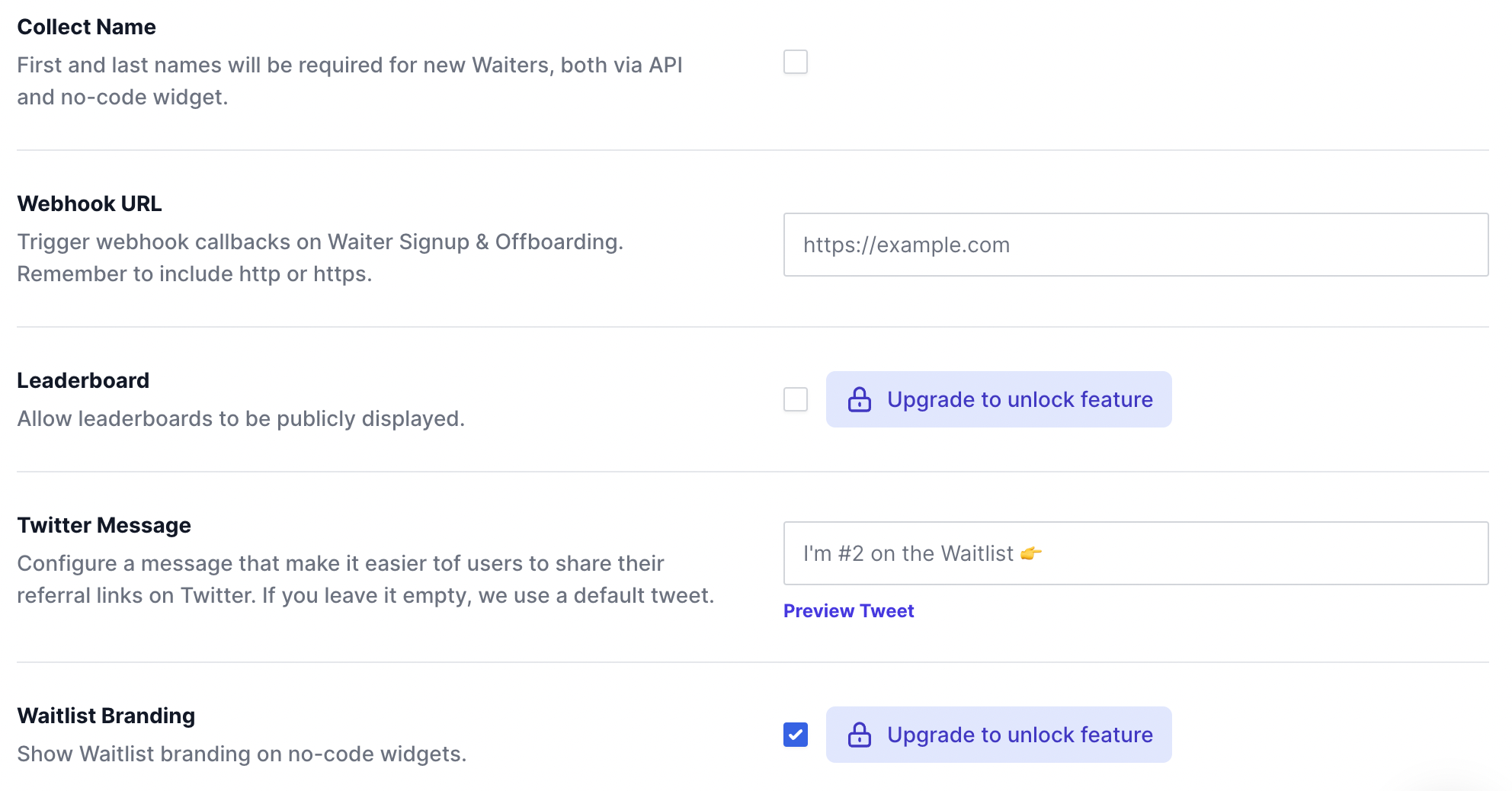
- Use the Leaderboard API to display your leaderboard or see leaderboard on your no-code widget! If you're using the Leaderboard API, you can also pick the total number of Signups to be returned by configuring this in your Waitlist dashboard (under the "Leaderboard" box).