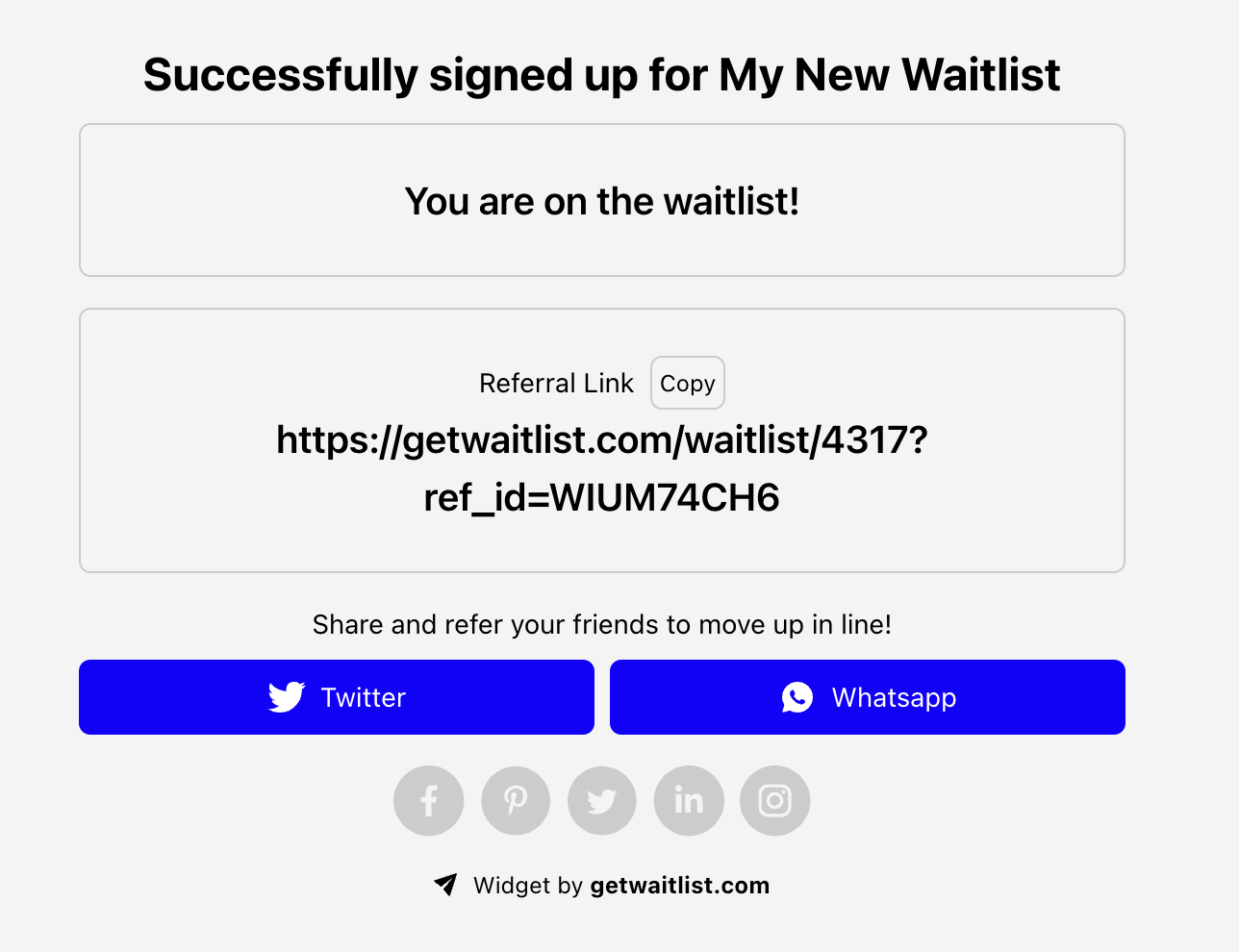Hide Counts: Documentation for Customizing your Waitlist Widget
If you want to use our no-code widget without showing the total number of signups or the position of a signup on the waitlist, you can use this feature.
Steps to activate
- Navigate to the "Features" tab on your Dashboard.
- Check the "Hide Signup Count" box, and Save. You will have to upgrade to access this feature as seen below.
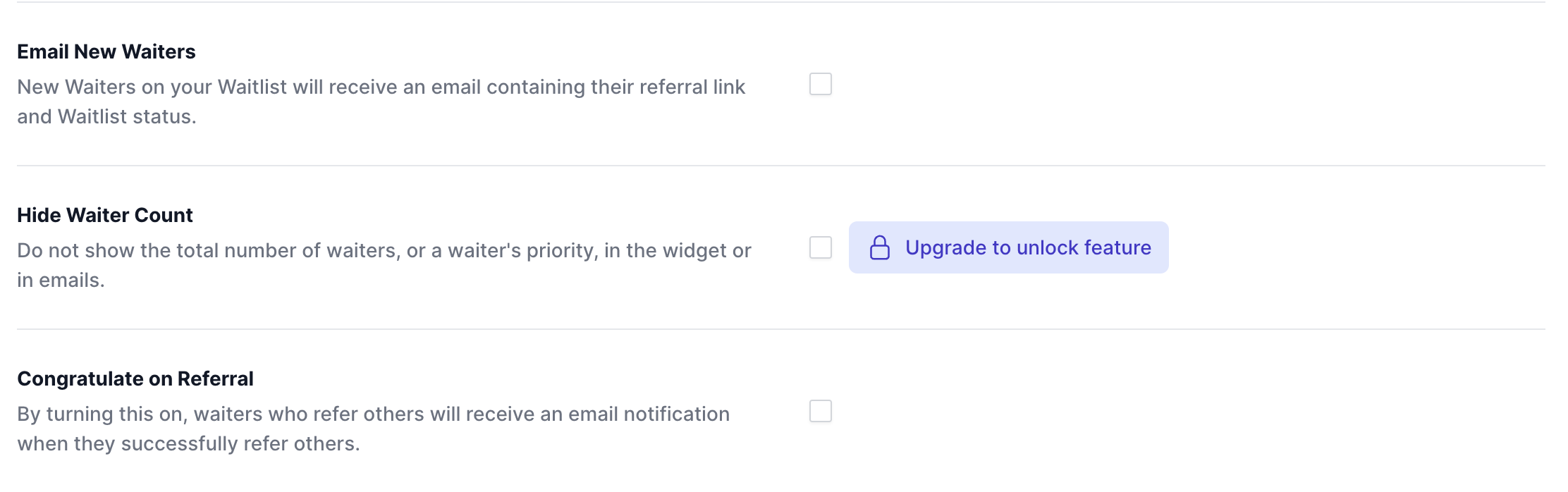
- Your widget will now hide this information on signup, as seen below.