Social Preview: Harnessing the Power of Social Preview Links
When it comes to creating anticipation for your product or service, a waitlist can be a powerful tool. One key aspect of promoting your waitlist is ensuring it's shareable and engaging on social media platforms like Twitter, LinkedIn, and Reddit. This is where social preview links, open graph tags, and metadata come into play, and Waitlist offers a comprehensive solution for all your pre-launch needs.
Why should you configure a Social Preview link?
- First Impressions Matter: When someone shares a link to your waitlist on social media, the social preview link is often the first thing other users see. It includes an image, title, and description of your content. By configuring a social preview link, you can ensure that these elements accurately represent your waitlist, making a positive and impactful first impression.
- Enhanced Visibility: Social media platforms prioritize visually appealing and engaging content in users' feeds. A well-configured social preview link with an attention-grabbing image and enticing title is more likely to stand out and catch the eye of users scrolling through their timelines. This can lead to increased click-through rates and, eventually, signups.
- Drive Engagement: A well-configured social preview link can serve as a call to action. When users are presented with an enticing preview, they are more likely to interact with your waitlist, whether that means clicking through to your waitlist link, or sharing it on their timeline.
Steps to configure Social Preview on your Waitlist
- From your Waitlist Dashboard, navigate to your Waitlist.
- Inside of your Waitlist, go to the "Widget Builder" tab. You'll see three tabs on that page (Design, Social, and Questions)
- Go to the "Social" tab and scroll down to the "Custom Social Media Cards" section.
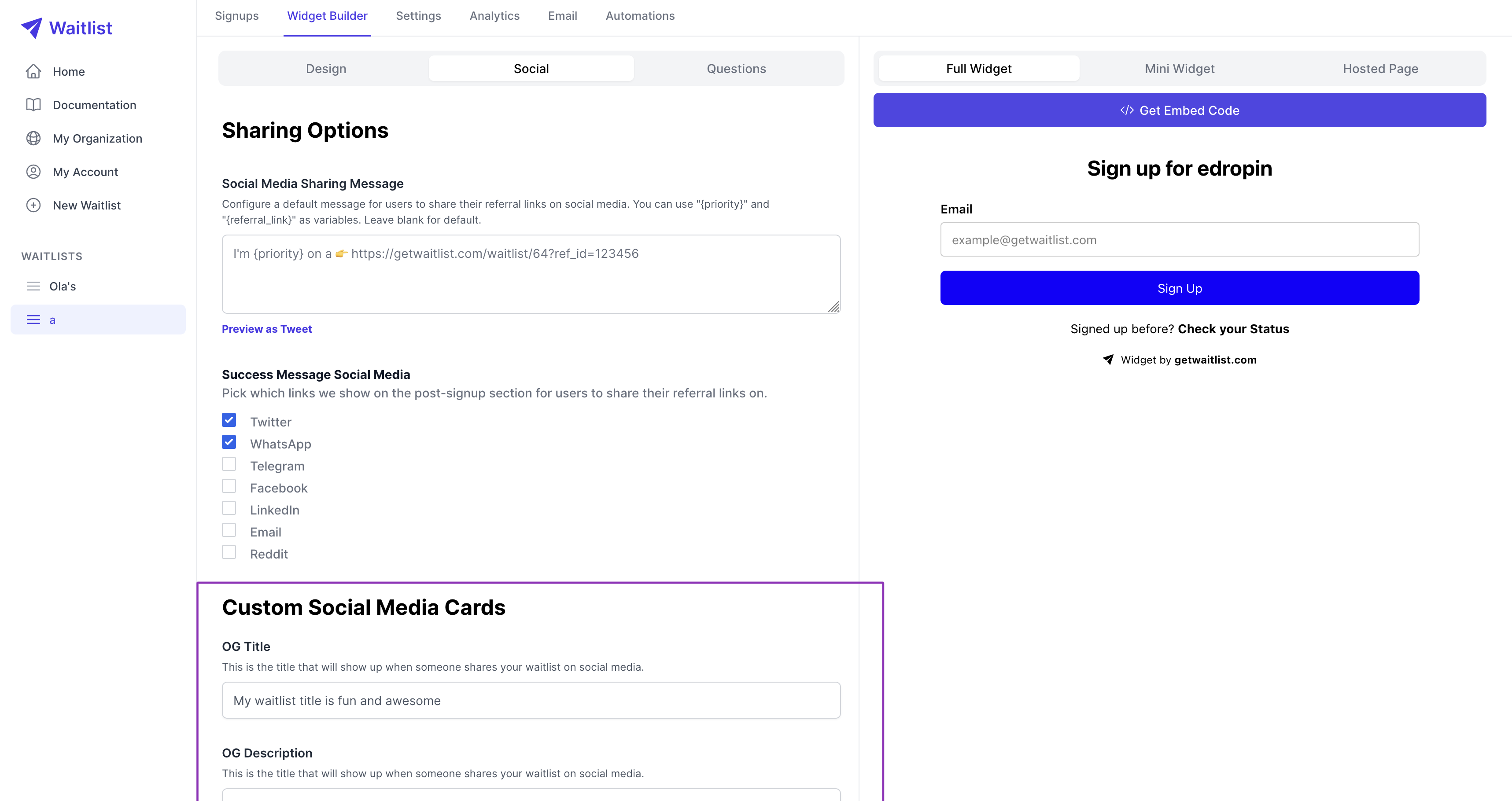
- Fill in your desired title, description, and image, then save the changes.
- Every time your waitlist gets shared on a social media platform, it'll display a preview with the specified title, description, and image.
Note
The social preview configured above only works for waitlists that are directly on our hosted page. If your waitlist is hosted on a custom domain, you'll how to manually configure your social preview cards for your website.
With social preview in your toolbox, you can craft a narrative or highlight specific aspects of your waitlist that you want to emphasize to your audience. This level of control ensures that your waitlist's representation aligns with your marketing goals, increasing the chances of generating interest and engagement.