Waitlist Analytics
The Analytics feature provides real-time insights into various metrics, essential for assessing the performance and reach of your waitlist. Below are what each metric on the analytics tab represents.
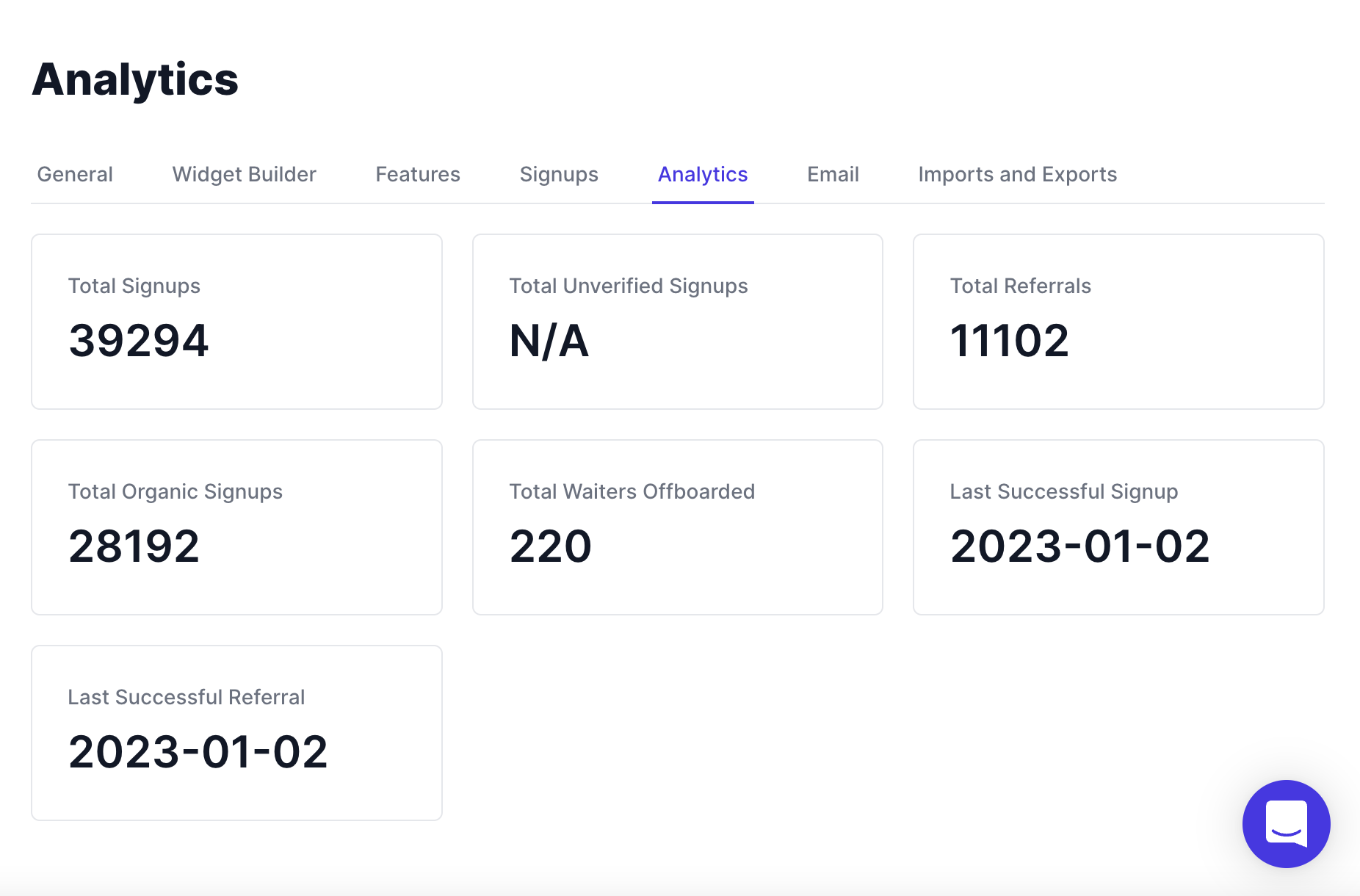
Total Signups
The Total Signups metric is an indicator of your waitlist's growth and popularity. It represents the total number of users who have signed up for your waitlist. (If you have verification turned on, then it shows you the total number of verified signups.)
Additional Unverified Signups
This only applies if you have email verification turned on. This analytics section tracks additional signups that have not yet verified their emails.
Total Referrals
Total Referrals is a metric that shows the number of users that signed up through a referral link. If you have email verification turneed on, then it considers only referred users who have verified their emails.
Total Organic Signups
This metric indicates the number of users who found your waitlist without coming via a referral link.
Total Signups Offboarded
Total Signups Offboarded shows the total number of users whom you've offboarded from your waitlist.
Last Successful Signup
This metric tells you the most recent user addition to your waitlist.
Last Successful Referral
Similar to "Last Successful Signup", Last Successful Referral provides the most recent time that a user signed up via a referral link.
Waitlist Views over Time
This shows you how often your Waitlist has been viewed, over time. Note that this only works if you are using one of our embeddable widgets, not the API. The Widget notified our server when it is loaded, and that's how we count the views.
Referrer Sources
The referrer sources show the origin URLs of your traffic, be it from search engines, social media, or direct links. The Referrer Source is defined as the most recent website that the user was coming from before they viewed your Waitlist. (In other words, it's the URL of the page that contained the link they clicked to get to your Waitlist page.) Similar to the views over time, this only gets reported to us if you're using the embedded waitlist widget.
UTM Sources
If someone views your Waitlist Widget, and the page displaying it has a UTM Source parameter, then the UTM Source parameter is counted separately and listed here. Consider using UTM Sources on some of your marketing pages so you have a more accurate view of which campaigns are succeeding for driving traffic to your waitlist.
UTM Mediums
This works just like how we count UTM Sources. For the difference between UTM Medium and UTM Source parameters, check out our helpful blog post on UTM parameters.
UTM Terms
Similar to UTM Sources, this counts any pageview with a UTM Terms parameter, and shows you the most frequent ones.
UTM Contents
Similar to UTM Terms, this counts any pageview with a UTM Contents parameter, and shows you the most frequent ones.
UTM Campaigns
Similar to UTM Contents, this counts any pageview with a UTM Campaigns parameter, and shows you the most frequent ones.
Why use Analytics on your Waitlist?
If you're looking to understand the performance of your waitlist campaign and pre-launch marketing efforts, then the analytics can be really helpful. In real time, they can show you the level of traction that you're getting: how many people are signing up, how many people are actually seeing the widget, and so on. You can use all the UTM parameters and Referrer Sources to understand in detail where traffic is coming from.
Overall, this suite of analytics empowers you to run a highly effective pre-launch waitlist campaign and optimize how you engage your audience. We encourage you to make data-driven decisions, as you build your marketing strategies and pre-launch engagement tactics. We aim to give you tools to monitor trends over time, identify patterns, and understand user behavior. If you have any suggestions about how we can help you best reach your audience, please let us know.