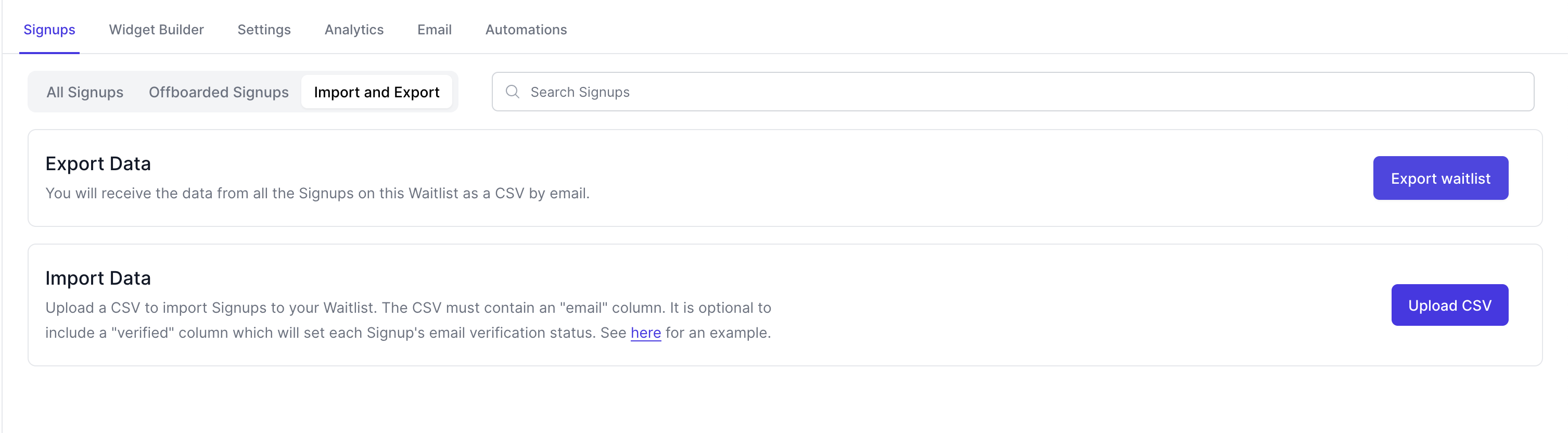Waitlist Signups
The Signups tab offers a user-friendly and comprehensive approach to waitlist management. This tab not only simplifies the process of managing signups but also integrates advanced functionalities like offboarding users and the capability to import and export signup data. The intuitive interface allows you to see all the signups for your waitlist at a glance. The design is sleek, ensuring that even those new to waitlist management can navigate and understand it effortlessly. Here, each signup entry is displayed with relevant details, making it easy to gauge the current status of your waitlist.
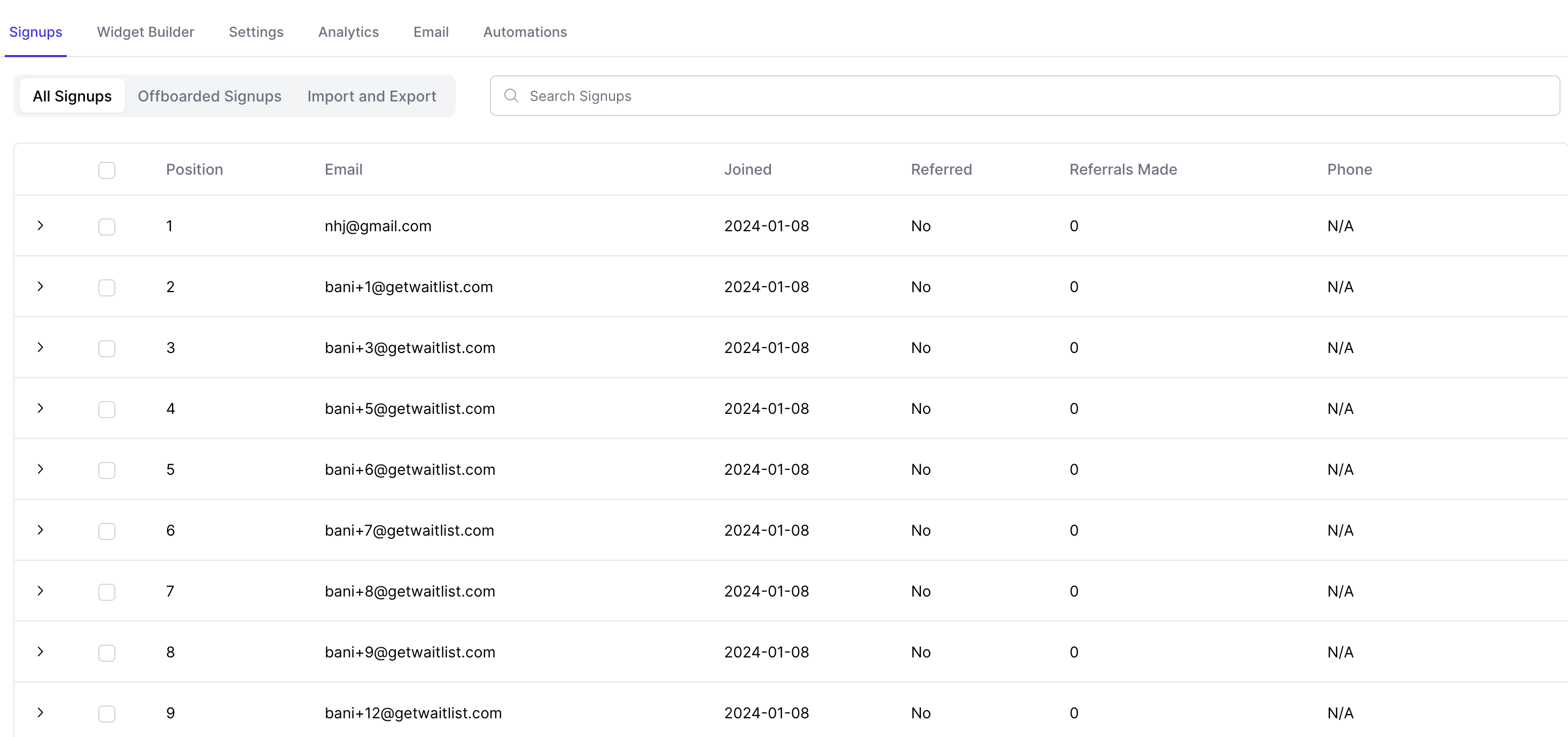
All Signups
Here, you can see a list of all users that has signed up to your waitlist, and also perform some actions. For example, when you select an entry from the list, an "Actions" button appears at the top-right corner which gives you a list of actions that can be performed on the currently selected user.
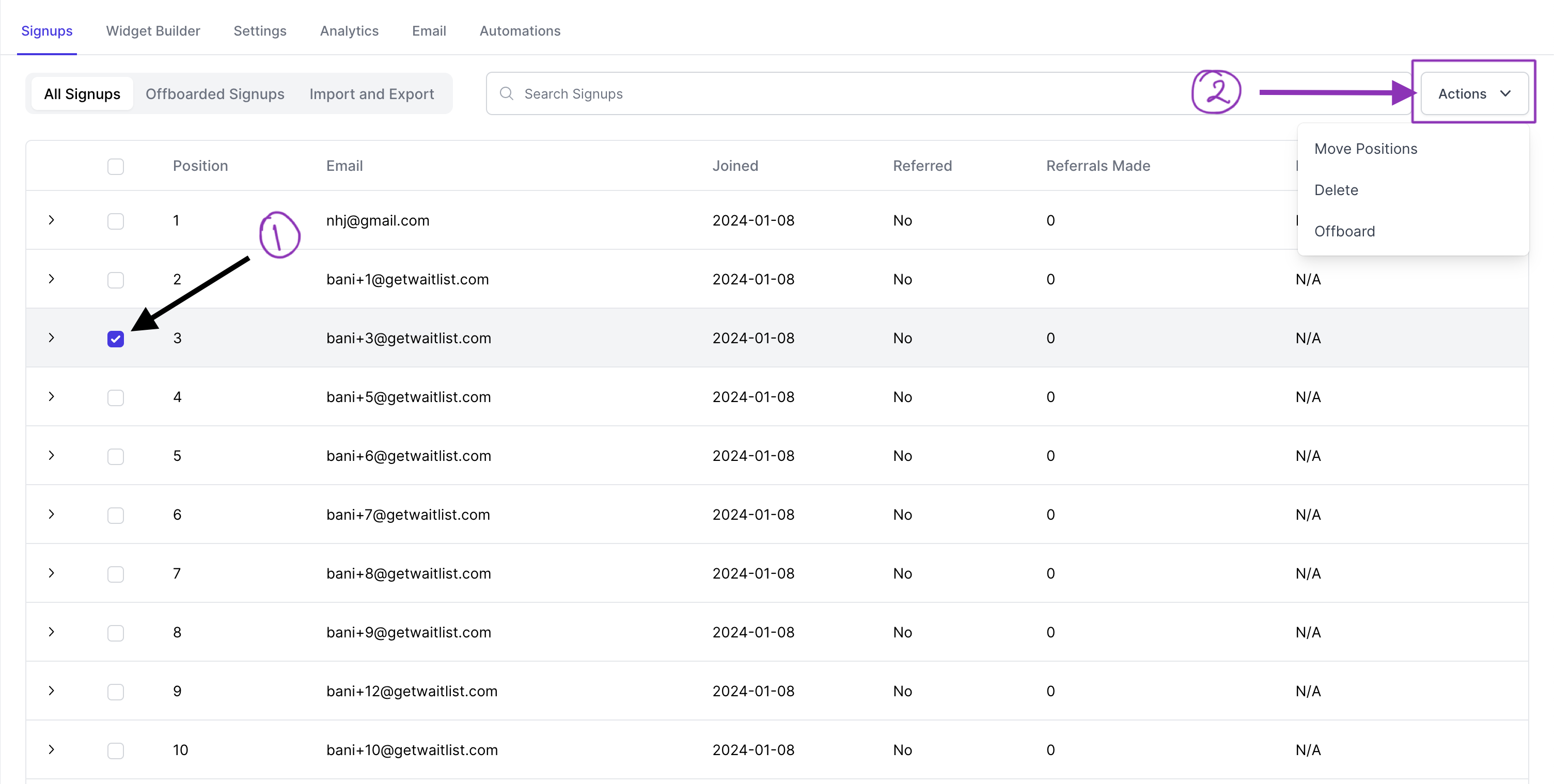
Move Positions
This action allows you to move the position of a user in the waitlist. Note that you can only move a user up the waitlist, improving their priority, for example from spot #100 to spot #50 in line. It is not currently possible to lower the priority of a user on a waitlist.
Delete
This action allows you to remove a user completely from the waitlist.
Offboard
This action allows you to offboard a user from the waitlist, so they are no longer waiting in line. You may configure emails that send automatically when users are offboarded. You can find all offboarded users from a waitlist in the "Offobarded Signups" tab.
Furthermore, you can select multiple checkboxes at once and perform the same set of actions on all the selected users.
Offboarded Signups
You can see a list of all users that has you have offboarded from your waitlist. Similar to the "All Signups" tab, you can multi-select on the users in this list. However, the only action that you can perform on users from this tab is to "Delete".
Import and Export
The ability to import and export signups is another crucial aspect of the "Signups" tab. You can import spreadsheets of signups from other services -- we can easily support imports of millions of signups. You may also export all your existing signups to a spreadsheet. When you do so, a download link will be sent to your email address. The exported waitlist signups spreadsheet will contain (almost) all logged information on your signups, such as all the answers to any questions you may have asked them, whether they were referred by someone else (and if so, who), how many users they have referred, whether they came to your Waitlist via any particular UTM Parameter, whether they verified their email (if required), whether they passed a CAPTCHA (if required), and so on. The waitlist data export really contains everything you might need, short of the record of every single waitlist widget load or pageview.