Questions and Answers: Documentation for Customizing your Waitlist
This guide shows how you can collect survey responses when people sign up for your waitlist. This is useful if you want to gather additonal data on the users who sign up for your waitlist.
This feature is compatible with both no-code and API waitlist. Lastly, this is premium feature so you'll have to upgrade before using it.
Steps to Activate
- Navigate to the "Widget Builder" tab on your Dashboard.
- Go to the "Questions" tab:
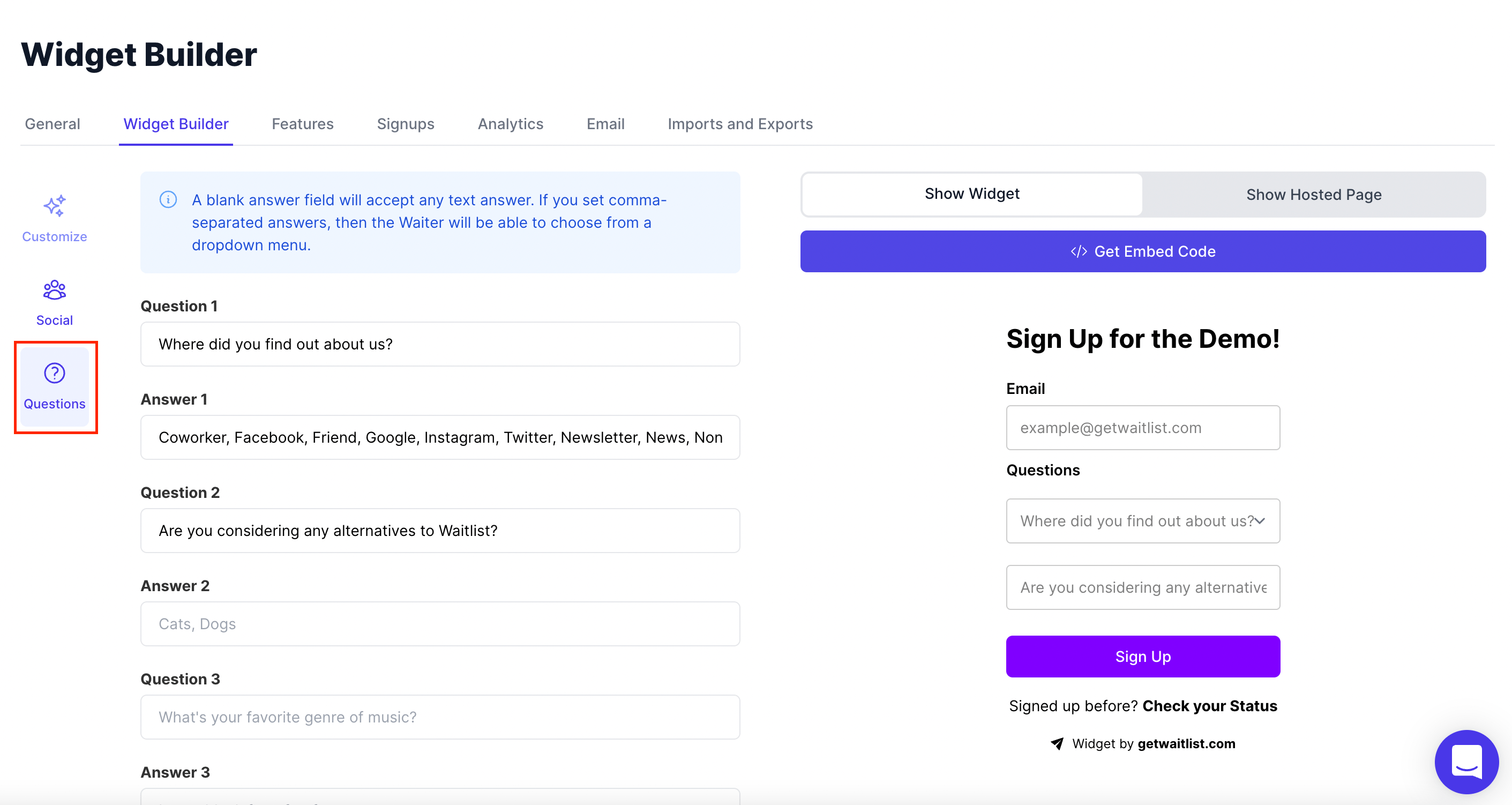
- Add questions to your widget.
- For the answer field, you have two options: If you keep the field empty, it will be a free input form. However, you can also make it a dropdown by adding dropdown options with a comma between.
No-code
Once you've configured your questions (and optionally, dropdown answers), they should automatically show up on your widget, like the no-code widget below:
API
Once you've configured your questions (and optionally, dropdown answers), you can follow API Docs for creating a Signup and look at how we configure the answers object with responses. Remember to update your questions (and optionally answers) in the dashboard if you change it in the API as these have to match.