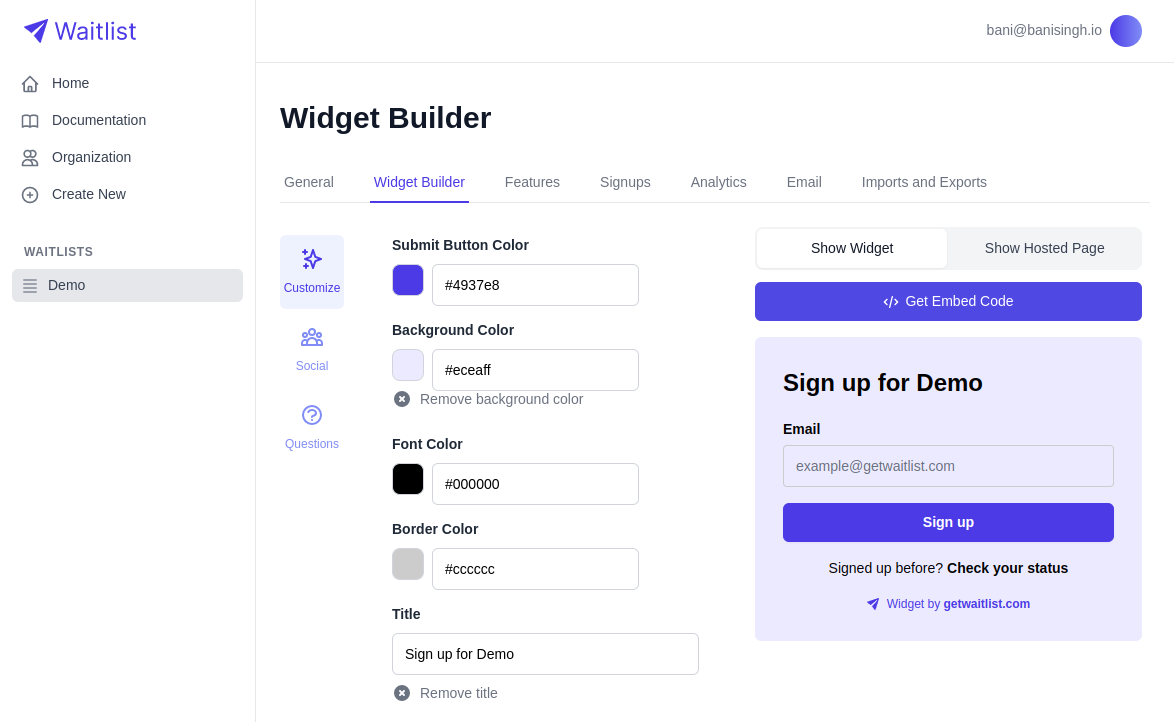You're getting ready to build something. So you want to collect some information from potential users.
Maybe you've got a general idea and you want to see who's interested. Maybe there are details you aren't sure about yet,
so you want to ask those people some questions.
There are many tools you can use to ask people questions and collect feedback.
Examples include Google Forms, Jotform, Typeform, Survey Monkey, Wufoo, Formstack, Paperform, and a gazillion others, I'm sure.
There are many signup form products out there.
But once you have your signups, then what? Maybe you'll want to selectively onboard a few at a time.
Maybe you want to send them some emails with details or more questions. Suddenly you have to patch together the first form tool with another software service.
Instead, consider using Waitlist. We've stitched all of this together for you.
A Waitlist is a Signup Form. And our Signup Forms are the best.
At Waitlist, our signup forms allow you to collect emails (and verify that they're real), phone numbers, names, and ask custom questions.
You can add as many questions as you like, and you can let people answer with freeform text, or answer by selecting one of several options that you have preconfigured.
Our signup forms can stand alone as their own websites, or get integrated into your website
in any number of ways. For example, these are super easy to copy-paste into website builders like Webflow, Wix, Squarespace, and others. Check out this demo widget below!
Maybe you like our Signup Form Widget, but you don't want to actually have a Waitlist with people numbered in line.
We let you customize everything, so that's easy to turn off. Maybe you want a smaller widget. We've got that, too.
Look at this demo widget below for an email-only signup:
If you have your own idea for a design, you can integrate
just our API and design your own frontend signup form.
After people sign up, you can manage every signup and see all the data through your Waitlist dashboard. We allow you to export spreadsheets
of all the data, so all your signups are portable and you can do whatever you need with them.
The other big thing that you may need to do with your signups is email them. Maybe you want to send them a newsletter. Maybe you want to
ask them more questions. Normally, you might have to use an email marketing service that you connect with your signup form.
But the great thing about Waitlist is that email marketing is built in. We've written another blog post
about email marketing with Waitlist where we go in detail,
but the summary is this: at Waitlist, we let you send out templated automated emails on key events (signup, email verification, etc.),
and we allow you to write totally custom email blasts that let you run an email campaign to all your signups at once.
At Waitlist, our Signup Forms have email marketing built in.
Conclusion
A waitlist is a signup form, and our signup forms are fully featured. We've made it super easy for you to create signup forms and manage
your user signups.
They're easy to integrate into HTML, React, and popular website builders like Typedream, Framer, Bubble, Webflow, Wix, Squarespace and others.
You can do everything from customizing the colors and buttons all the way through to customizing questions and running email marketing campaigns,
just from your Waitlist dashboard. And if you choose to gamify your signups with some viral referral marketing, the actual waitlist dynamics
themselves are a bonus. We offer a 7-day free trial with competitive pricing. Get started signing up users today!